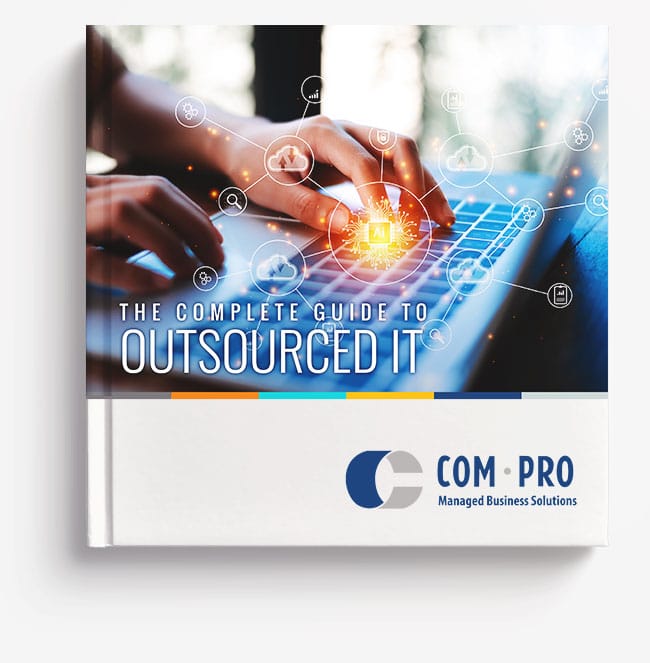Without the proper work from home tools, it’s harder to share files, find documents and get quick answers. Try to get the job done in that kind of environment.
However, when you have the right work from home tools, you feel like you have the keys to the city. In this case, the keys to productivity and efficiency.
Let’s talk about the tools that keep teams in sync, productive, and working happily from home. We’ll discuss the project management, collaboration, and video conferencing tools that make working from home like working in the office — but better.
Project Management Tools to Increase Productivity
Productivity provides one of the biggest challenges to working from home, but you can eliminate unnecessary workflow inefficiencies with terrific work from home tools.
Here are a few project management tools that keep remote teams productive and efficient:
Microsoft Teams
Microsoft Teams emerged as one of the biggest pandemic heroes. It empowered organizations and their remote workers to chat, jump into group meetings, call co-workers, and collaborate in one space.
Teams is excellent for groups already in the Microsoft ecosystem looking for a secure platform where they can collaborate. They can share and co-author files in real-time with teammates, and go from a chat to a meeting with just a few clicks.
Microsoft Project
Microsoft Project makes keeping your team organized, focused, and on top of tasks easy. You’ll be glad to have it, especially if you have remote workers in different regions and time zones.
It helps project managers develop a schedule, assign resources to tasks, track progress, manage the budget, and analyze workloads. It even has timesheet submission features that make payroll and invoicing a breeze.
Evernote
You may know Evernote as a note-taking app, but it’s so much more. It can monitor progress, adjust deadlines, and re-assign tasks if necessary. Evernote can keep projects on track, organize information, and allow free-flowing collaboration. It syncs across all of your devices and allows you to invite others to share and provide input.
Working from home makes it challenging to stay on top of deadlines and avoid distractions. However, organizations can remain productive and efficient with the best work-from-home tools and policies.
Work from Home Tools that Facilitate Collaboration
Besides project management tools, teams need the work from home tools to help overcome the challenges of remote collaboration.
Here are a few tools you’ll love using to communicate securely and facilitate collaboration:
Microsoft Teams
We mentioned Microsoft Teams as a project management tool, but it’s also a great app where staff can collaborate, stay organized, and have secure conversations.
Staff can make phone calls, host meetings, and share files. They can also use it to have instant conversations with team members or guests outside your organization.
Slack
You won’t find many offices today where you won’t hear Slack’s iconic notification sound. It’s a popular messaging tool that makes it simple to break out into channels for teamwork or send individual messages.
You can also share files, and make voice and video calls that lead to effortless collaboration.
Google Meet
Google Meet is great for accessibility and security. Your teams can hold high-quality meetings to collaborate on a project anywhere and on any device. Meet uses the same protections as Google to secure your information and safeguard your privacy.
The best feature of Google Meet is the live captioning displayed on video calls. Thanks to Google’s speech recognition technology, participants with hearing loss or employees working from noisy locations can follow along through the live captions.
Many work from home tools on the market help remote teams collaborate online. Contact Com Pro, and we’ll help you with the tools and practices that meet your team’s needs and keep your business secure.
– Before you continue reading –
Get the Complete Guide to Outsourced IT
Our comprehensive guide includes everything you need to know about the process of bringing on a Managed IT Service Provider. We cover what outsourced IT can look like, why and when you should do it, common myths, and plenty of tips.
So, what are you waiting for? Download it for free.
Video Conferencing Tools: There’s More than Just Zoom

Zoom’s skyrocketed to become one of the most popular video conferencing tools in the world. However, there are other video conferencing tools too. First, we need to tell you why Zoom’s become the go-to video conferencing tool.
Zoom
There’s a reason why Zoom’s become one of the most popular video conferencing tools around. Features like screen-sharing, whiteboards, and “Zoom Rooms” make sharing ideas easy and collaboration straightforward.
You can also host invite-only webinars and team meetings to limit access. It’s excellent for high-level and confidential video conferences, but you can use it for a bit of fun too.
Making connections can be hard when you work from home. Zoom’s “Brady Bunch” mode lets team members chat and connect in a large group. The fun virtual backgrounds also allow team members to add personality to their screens.
MS Teams
Zoom’s a behemoth, but MS Teams is no slouch. It has basic video call features like screen and file sharing, virtual backgrounds, and app integrations. Plus, you can use the video features alongside the project management and collaboration tools.
Our favourite Teams feature, “Together Mode,” uses AI segmentation technology to digitally place participants in a shared background. It makes remote workers feel like they’re “together” with co-workers. Word of caution: Together Mode may make furry work from home companions jealous.
RingCentral
Sometimes we do our best work when we’re collaborating in real-time. We can eliminate the endless string of emails and make decisions on the spot.
RingCentral allows secure unlimited high-definition video meetings for free. Set up a group chat with one click or switch your conversation back to video at any time.
It makes sharing screens, files, and presentations easy. Advanced annotation tools also allow participants to comment on shared content.
Attendees can even grant remote access to their computer, making RingCentral one of the most powerful work from home tools for IT support.
This article has just a handful of work from home tools available to you and your remote team. There are so many more that we would need these tools to keep track of them all.
Find out about the tools that work best for you and your team. Contact Com Pro at 604-574-8623 or complete our online form here about managed IT service, and we’ll take “find the right tools” off your to-do list.