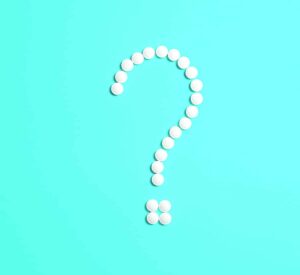
In the market for a new office printer? This is a must-read for any IT manager or business owner. In Part One of our Buyers Guide for Commercial Printers, we explained some basic printer features and capabilities that will affect which printer will fulfil your office needs. In Part Two, we will explore some additional features that should be reviewed before you buy, including the type of printer and other factors such as ink and toner costs.
In the first installment of our Buyers Guide for Commercial Printers, we demystified the different terms you will find online, or on your spec sheet. Terms that will affect your purchase, such as your office’s print volume, a printer’s duty cycle and speed, which is reflected in its pages-per-minute (PPM).
You also want to think about how you will use your office printer. Do you require:
- Colour or monochrome (no colour) printing
- A Multifunction Printer or all-in-one that can copy, scan, print and/or fax
- A high-volume printer that can handle bigger print jobs and multiple jobs at a higher PPM rate
- The ability to print on specialty papers, such as envelopes and glossy stock
- Automatic duplexing capability (double-sided printing)
- A printer with wireless connectivity or the ability to print from a smartphone, digital camera, or through cloud-based applications such as Microsoft Office 365
- Advanced security options, such as user authentication/authorization, follow-me printing, data encryption capabilities, and network monitoring software
We now discuss some other printer features that can be helpful for office use…
Determining the “Best Bet” – Buyers Guide for Commercial Printers Part 2
Inkjet vs. Laser
Besides how fast a printer can print, or how much print volume it can handle, you also want to consider the type of printer, whether that’s laser or inkjet. Each comes with its own set of pros and cons.
Inkjet printers use ink cartridges, and they are best known for their versatility, because they can print almost anything, from colour photos to pie charts, graphics, glossy images, and text.
While laser printers use toner, a form of ink that immediately bonds to paper, which results in faster printing and less ink waste. Laser printers also suit offices that mostly print in monochrome (no colour) and provide a lower per-page cost than colour inkjets. However, you may regret giving up the flexibility to print colour when your print needs suddenly change and you’re forced to run out and by a second printer.
Some laser printers do offer colour printing capability, but usually come with a higher cost-per-page than colour inkjets. Yet, laser printers do offer better page yields. Toner cartridges yield about 20,000 pages before needing a refill, compared to the 2,000 -2,500 pages of an inkjet.
You may want to investigate how many colour pages you print per month, then look at the efficiency of both laser and inkjet, as well as the cost of ink or toner cartridges, which can add up quickly.
Resolution
Something to consider, especially if you’re printing photos, graphics or want sharp resolution on your documents or images, is a printer’s “DPI” or dots-per-inch, which means the individual “dots” of ink or toner that the printer deposits within one square inch of paper. The higher the DPI, the sharper the image.
However, DPI doesn’t really matter as much as it once did. Printing technology has come a long way, with even basic inkjet printers sitting at 300-600 DPI, which is suitable for basic graphics and text. While some inkjets can boast as much as 1,000 DPI or more and laser/LED printers can range from 600-2,000 DPI, you only really need this if you’re printing sharp, full-colour photos or graphics.
Ink and Toner Costs
Of course, there is also the ongoing expense of toner or ink, which must be added into your final calculations. Often, the cost of the actual printer is low because the ink and/or toner is where manufacturers really make their money.
Ink cartridges can cost anywhere from $12 to almost $50, depending on the colour, and they may only last you 100 or so pages before they run out.
Higher capacity inkjet printers have what you call “supertanks” that can handle larger print jobs, and many of them can print up to 14,000 pages before requiring a refill. Though the initial purchase cost will be higher for this kind of printer, this is offset by the substantial savings and convenience of using large ink reservoirs that can be refilled by bottle, rather than fussing with ink cartridge replacements.
If your office does a lot of printing, a supertank printer can save money over time. Plus, you’ll never run the risk of running out of ink at an inopportune time.
A Managed Print provider like Com Pro can also offer all-inclusive plans that cover all printer maintenance and upkeep, including ink and toner refills, all within a fixed monthly plan that can help you stay within budget. That way, you don’t have to expend valuable hours searching for the best ink prices or compatible cartridges, which can vary from manufacturer to manufacturer.
Remember, a commercial printer is an investment…
When you consider that office printing consumes 1 to 3% of a company’s annual revenue, which, for a large company, can run into hundreds of thousands of dollars, the printer you choose will certainly affect your bottom line. And this Buyers Guide for Commercial Printers is intended to help you make the best decision for your office environment.
Yet, with so many options out there, it can still be confusing, even with this insightful guide. So if you’re still unsure which commercial printer is right for you, feel free to contact our print experts, and we can help you narrow it down to the best fit and price.
Need more insight on which printer is best for your office? Contact us to learn more about our products and our helpful Managed Print Solutions. Call 604-574-8623 or visit our Contact Page.

