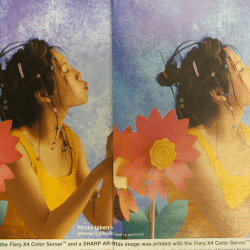Did you know that when printing a PDF from Mac Preview it has a completely different colour output than if you print through Adobe? Yes, the Mac Preview printing colour comes out looking washed out and dull, while printing through the Adobe program the colour is vibrant and full.
We didn’t fully see this until we printed on a Sharp MX-6240 Multifunction Photocopier. If you print a one off of you wouldn’t necessarily notice, but once you print off one from each option you can clearly see the difference.
We took a photo of a photo – and of course it doesn’t give the comparison as crisply as in person, but you will definitely be able to notice.
Can you figure out which one was printed with Adobe vs Mac Preview??
The key in looking here it pick on area that has some good definition and go back and forth. For example, looking at the beak closer to the eye, there is a lot of colour detail. So when you look at one and then the other you may notice that one looks a bit more washed out and not a clear.
If you guessed that the bottom on was the Mac Preview print you are correct!
Now have a look at this one:
Can you determine which one was printed using the Adobe program? You may notice that this one is a little easier to spot the differences – the one graphic is much more washed out, especially the yellow outfit and the skin tone.